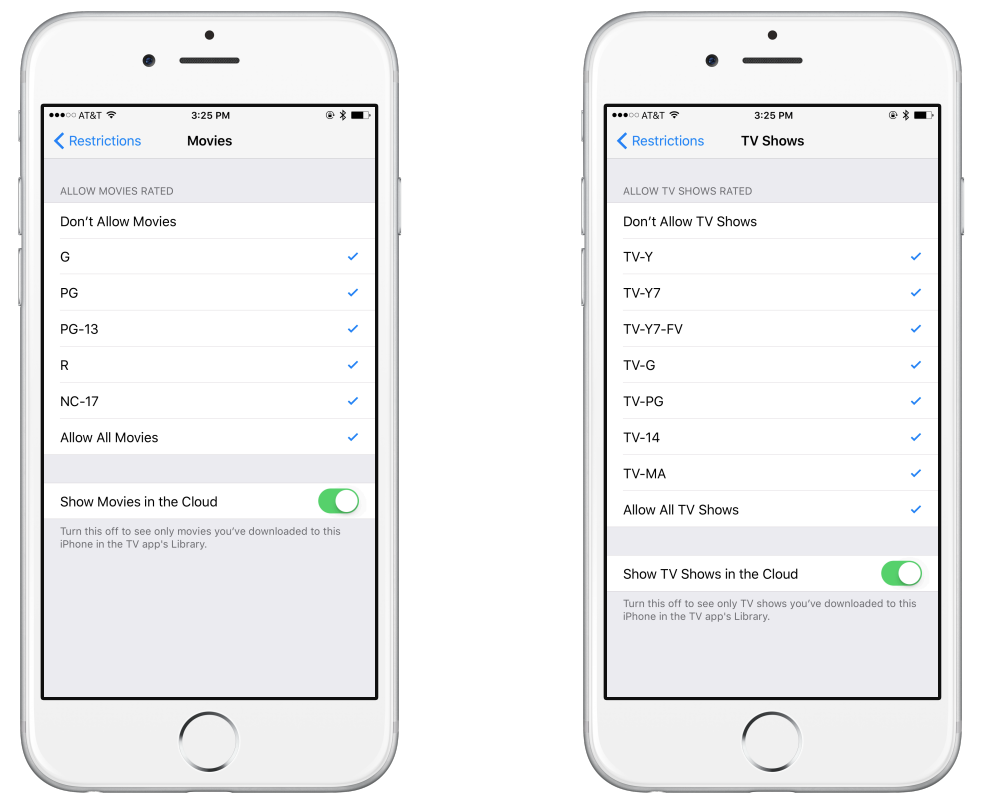Additional Apple Projects
Here are some additional projects where I wrote copy and collaborated on UX.
Let’s start with signing in to your TV provider.

Home Screen Sync
The following is a low-fi wire I created for Home Screen Sync on Apple TV. This screen would be shown in an onboarding flow for new setups and upgrades.

iCloud Keychain
iCloud Keychain allows users to store their information in the cloud and access it across multiple devices.
This is a low-fi wire I created for an onboarding flow that allows the user to opt-in to Home Screen Sync.
This screen would be displayed when users start an Apple TV for the first time, or when they upgrade to a new tvOS.

iCloud Keychain allows you to save login information in the cloud and use it on your other Apple devices.
These are wires I created to illustrate the Keychain concept.
Our purpose was to create an intuitive design that allowed users to easily select between the options. My goal was to craft copy that was clear, direct, and human.

Settings
I wrote copy and worked with designers on the UX for Apple’s video settings. My goal was to write copy that was clear, direct, and concise.
And for design, we wanted to allow the user to see as much information as possible without diving another level deep. We also didn’t want to overwhelm the user, so it became a balancing act.